Get to know with the presentations of our service for individual industries:
Loading
8/10/2023
How to add a 3D model to a Tilde website
All postsIn this article we will tell you how you can easily use our service to implement 3D model viewing on a website under the control of the popular Tilda website builder.

Creating a project in the service
Register, go to your personal account and click on the button to create a project for the future 3D widget.
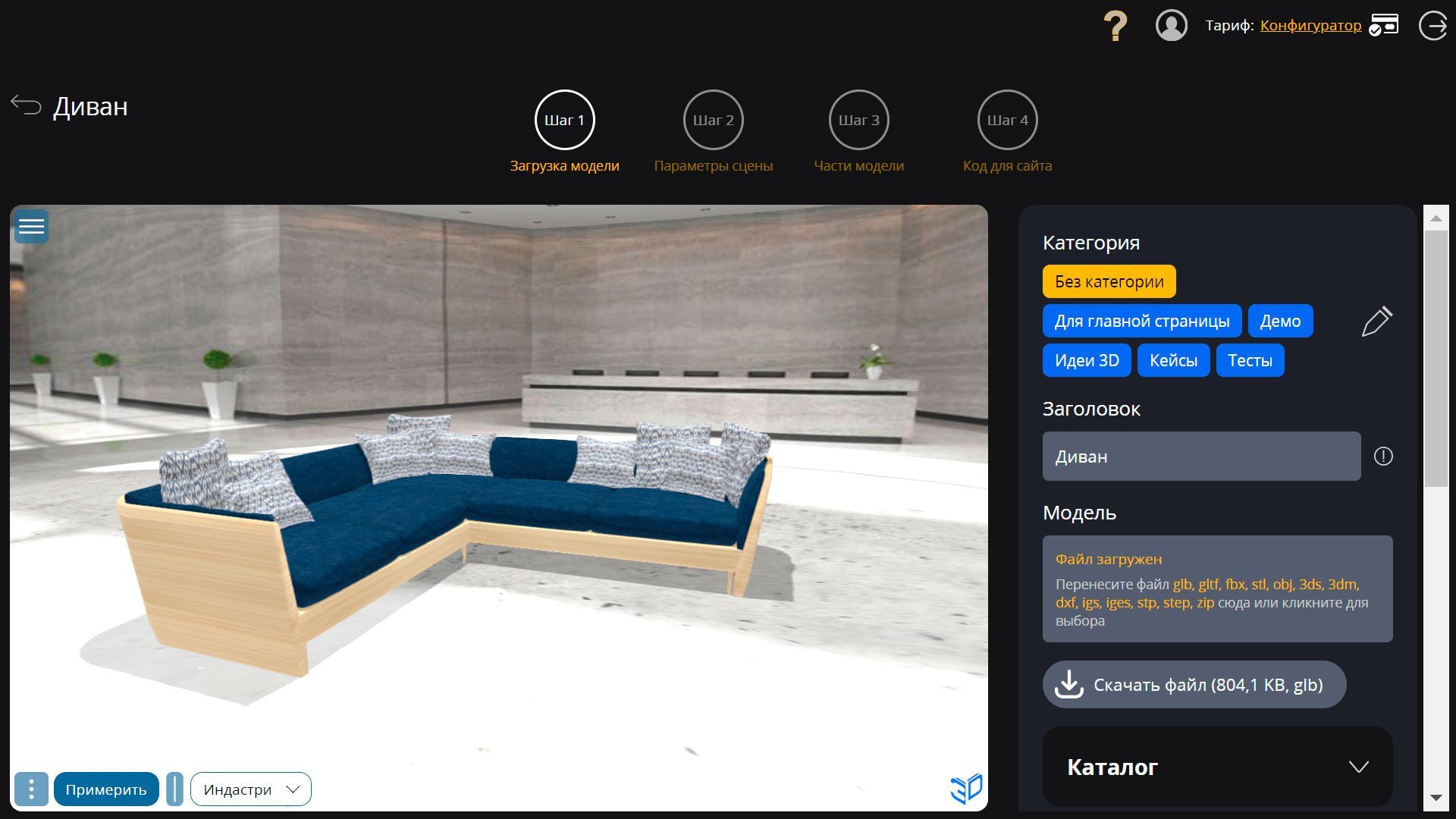
We upload the 3D model, configure the view and copy the code to insert on the site (you can learn more about the preparation of the model and the use of the service from our guide).
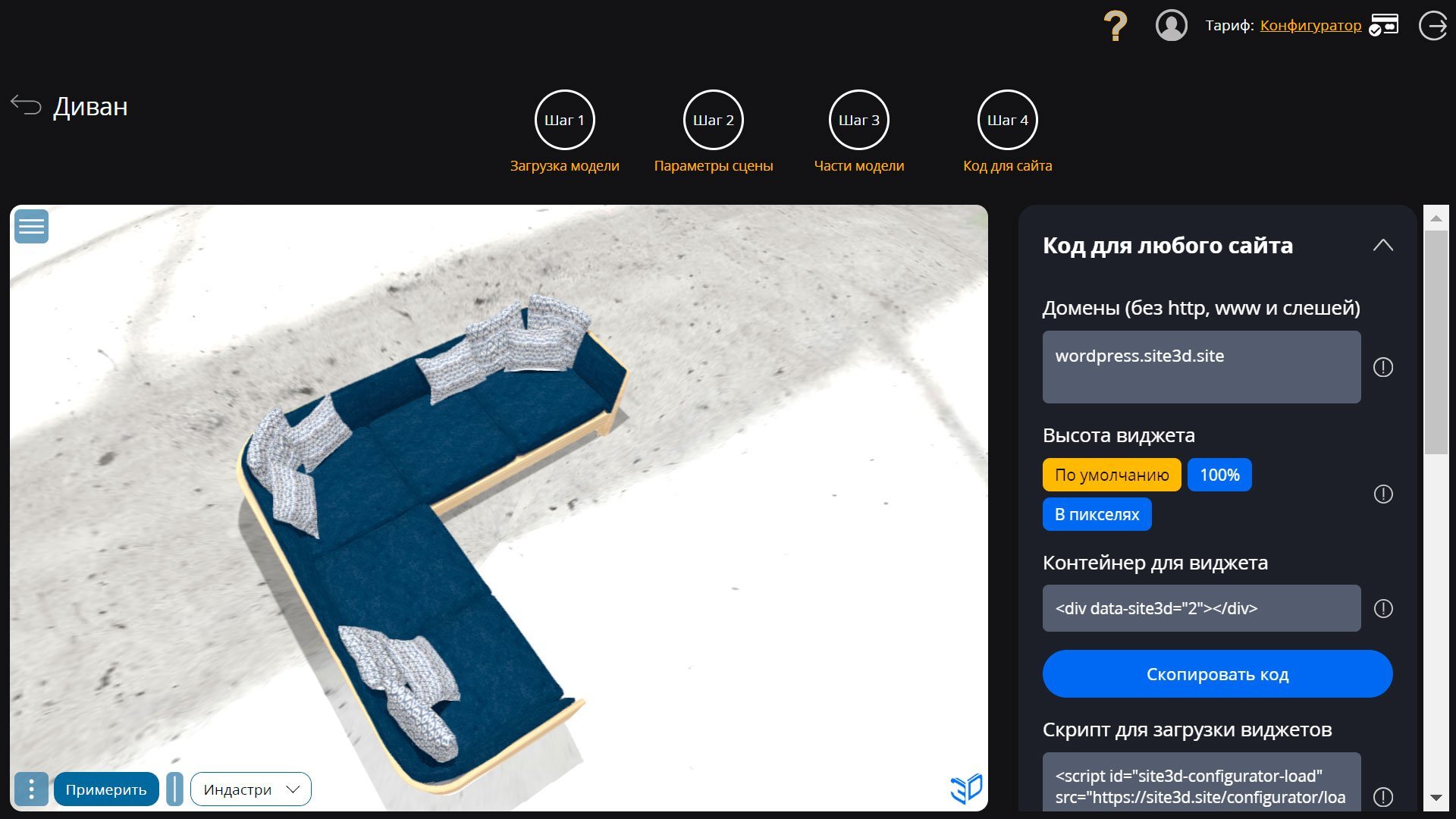
Embedding the model in the Tilde
To do this, add Zero block to the right place on the site and insert our code.
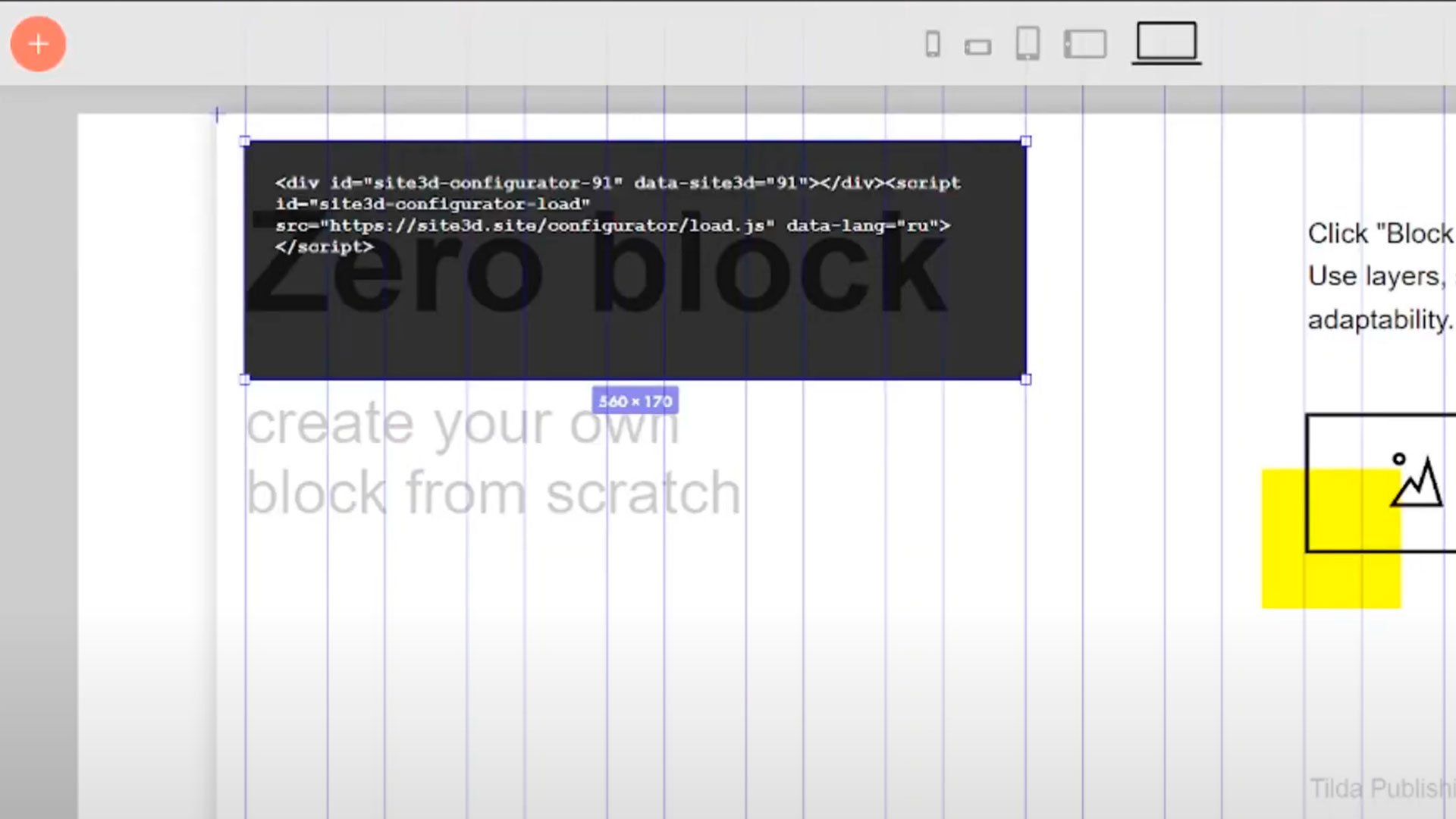
That's all, a block with a 3D model view will appear in the place you need on the site.
