Get to know with the presentations of our service for individual industries:
How to make 3D mockups
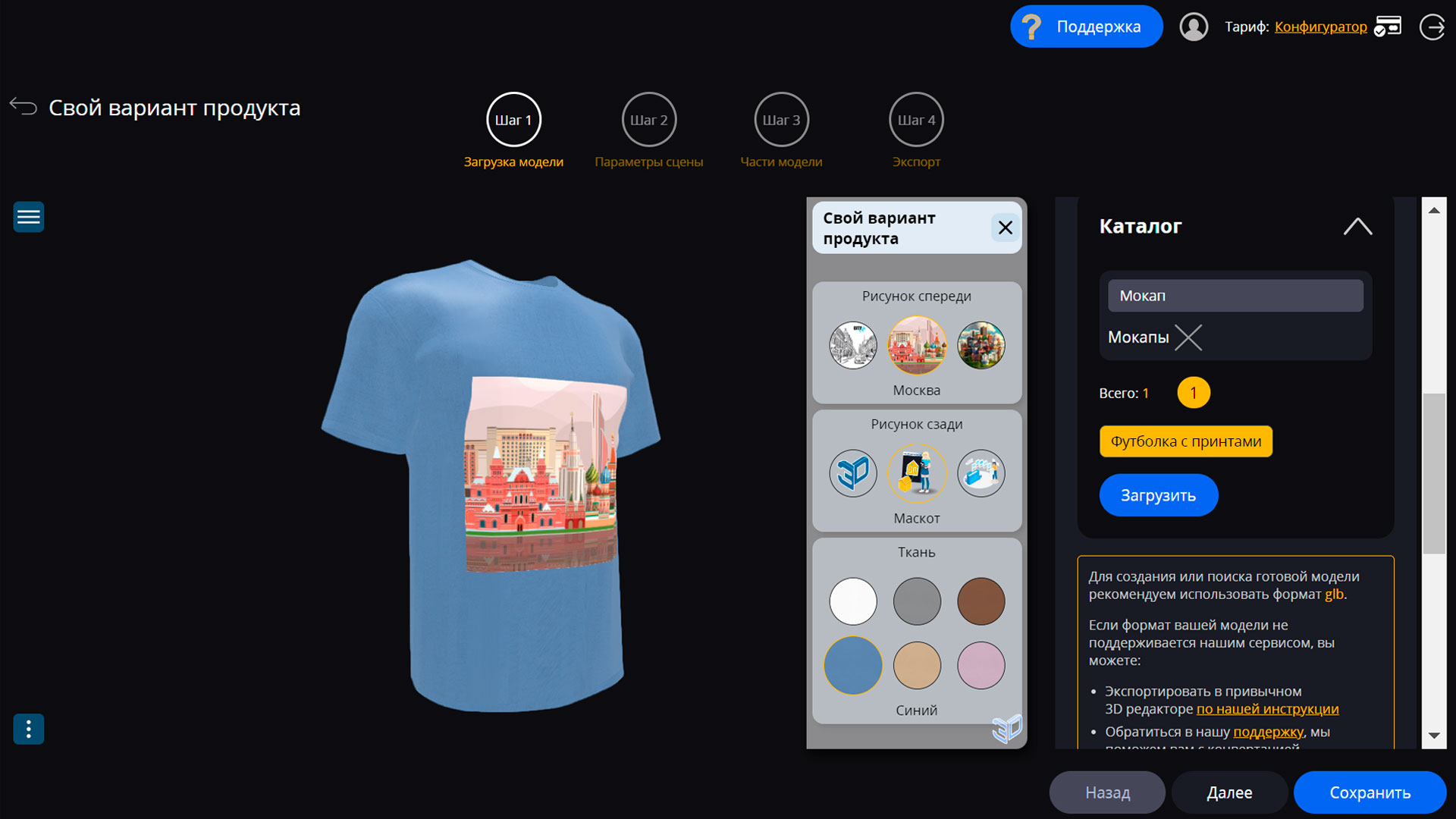
A mockup is an object on which you can place different types of designer prints.
3D mockups can look like a book cover, a sign, a phone, a mug, a photo frame, a coffee cup, clothes or any other product. You can easily and quickly overlay an image, logo, font, etc. on a virtual layout.
For example, if you see identical T-shirts with different prints on the website of an online store, then this is not a photo of real products, but an overlay image on a mockup.
What kind of mockups are there, and how to make a three-dimensional version of them online? Read about it in the article.
What are mockups for?
A 3D mockup of a T-shirt, phone, mug or any other object allows you to see how a picture or other design image will look on a real thing. It is very comfortable. The customer can evaluate the appearance of the product before ordering or buying.
Using mockups saves time and money. For example, it is much easier to show how finished products look using mockups than to hire a photographer, photo models and do a photo shoot.
Various prints and inscriptions can be applied to the abstract model and posted on the website in this form or shown to customers in a separate browser window.
Types of mockups
Mockups come in different types:
- 3D. You can make such a layout in special graphic editors, download it or order it from a specialist.
- Photos. This is the simplest option. Take a picture of the desired object in a neutral color, retouch it. The layout is ready.
- Files in PSD format. You can place prints on them in graphic editors. But, this method is not suitable if you need a mockup of a unique product.
- A layout generated on a special website. There are paid and free online services.
What makes 3D mockups better than 2D mockups?
3D mockups allow you to create final renderings and videos from any angle, which speeds up the process of creating a variety of visual materials.
How do I start creating 3D mockups?
First you need a 3D model. If you couldn't find it on the Internet, then you can make a model on your own.
Next, you need to decide on a tool that will allow you to make high-quality renderers or videos of the necessary design from a 3D model. All this can be done using Blender or 3D Max editors, or you can use online services that do not need any program, just a browser and the model itself. Next, we will consider this simplest option for creating 3D mockups.
The nuances of preparing a 3D model
If there is no suitable model in the catalog of the online service, then you will have to make it yourself or order it from specialists.
Choosing a program
A mockup model for a three-dimensional signboard or any other object can be made in the free Blender editor. It is very popular and convenient. Allows you to create the most realistic layouts. Updates and new versions are regularly released.
Also, to create a 3D mockup of a T-shirt, mug, iPhone and other object, you can use a very popular package for working with 3D graphics 3D max.
Centering
To make it easier to work with the settings of parts of the model inside the service, it is better to install all mesh objects in their geometric centers.
How to do it?
- In Blender: find Set Origin, select Origin to Geometry, then Bound Center. In 3D Max, we use Pivot Point.
- We place the working model in the center. If this is a single object, then you just need to set zero coordinates for it. If there are several meshes, then they must all be selected, then cloned and combined into one mesh. Then it is necessary to install this object in the center of the coordinate axes. Next, you need to bind the vertices of all meshes to the main object and delete it at the end.
Details
You can align the model in the Blender editor using the Subdivision Surface modifier. To increase the size, we use the Levels Viewport.
Checking and editing normals
Select the working model in Blender. Open Overlays. Check the box next to Face Orientation. If the model is colored red, then this is a sign of inverted normals. In order to fix:
- Enter edit mode.
- Highlight the working model or part of it.
- Press ALT+N.
- Click Flip.
Nuances of working with different materials
When using VRAY/CORONA in 3D Max, we recommend that you read our tutorial video to correctly export the model to GLB format (this is the format recommended for realistic display of models on the Internet).
Texture
Without texture, models of mockups of 3D stickers or other objects look unrealistic. It is not difficult to apply texture in Blender. To do this, you need to:
- Highlight a mockup of a book, box, sticker or other item.
- Select the Shader Editor and select the desired texture.
- Using Color to combine texture with Base Color.
How do I attach a texture to a file in Blender?
The algorithm of actions: go to "File", click on "External Data", select "Automatically Pack Resources".
If you are working in 3D max, make sure that all files are located in a shared folder.
Optimization
In Blender, you need to use modifiers to do this, with which you can remove polygons and vertices that are not important for visualization. Optimize textures by size. The optimal size of the 3D mockup model of a mug or any other object without compression is up to 3 MB.
Site3D Configurator is a convenient service for creating 3D mockups
This Russian cloud platform allows you to create an interactive 3D model view directly in the browser.
When buying goods online, users cannot pick them up, inspect, or touch them. However, modern technologies allow us to solve this problem. Thanks to 3D visualization, you can get a complete picture of the product and even carry out a virtual fitting.
Site3D Configurator gives users such opportunities. With it, you can assemble a product of a certain color, texture in the right configuration and see how it will look in a real environment.
On the platform in question, designers can quickly and easily create layouts for various products, including mockups of T-shirts, mugs, stickers, phone stickers, etc. The
necessary image can be applied to individual parts of a three-dimensional object, and then export the result as an image with a transparent background or a video clip.
Also, this domestic service allows you to get a code for inserting a 3D product overview in the form of a block on the site or a link to a three-dimensional product preview in a separate browser window.
Let's summarize the results
The Site3D Configurator service is a convenient tool for creating mockups of various types. The obvious advantage is convenience and low cost of use. Before purchasing a subscription, you can try the service for free.