Get to know with the presentations of our service for individual industries:
2024-11-11 09:55:50
A new tool for designers
Now you can change textures in 1 click
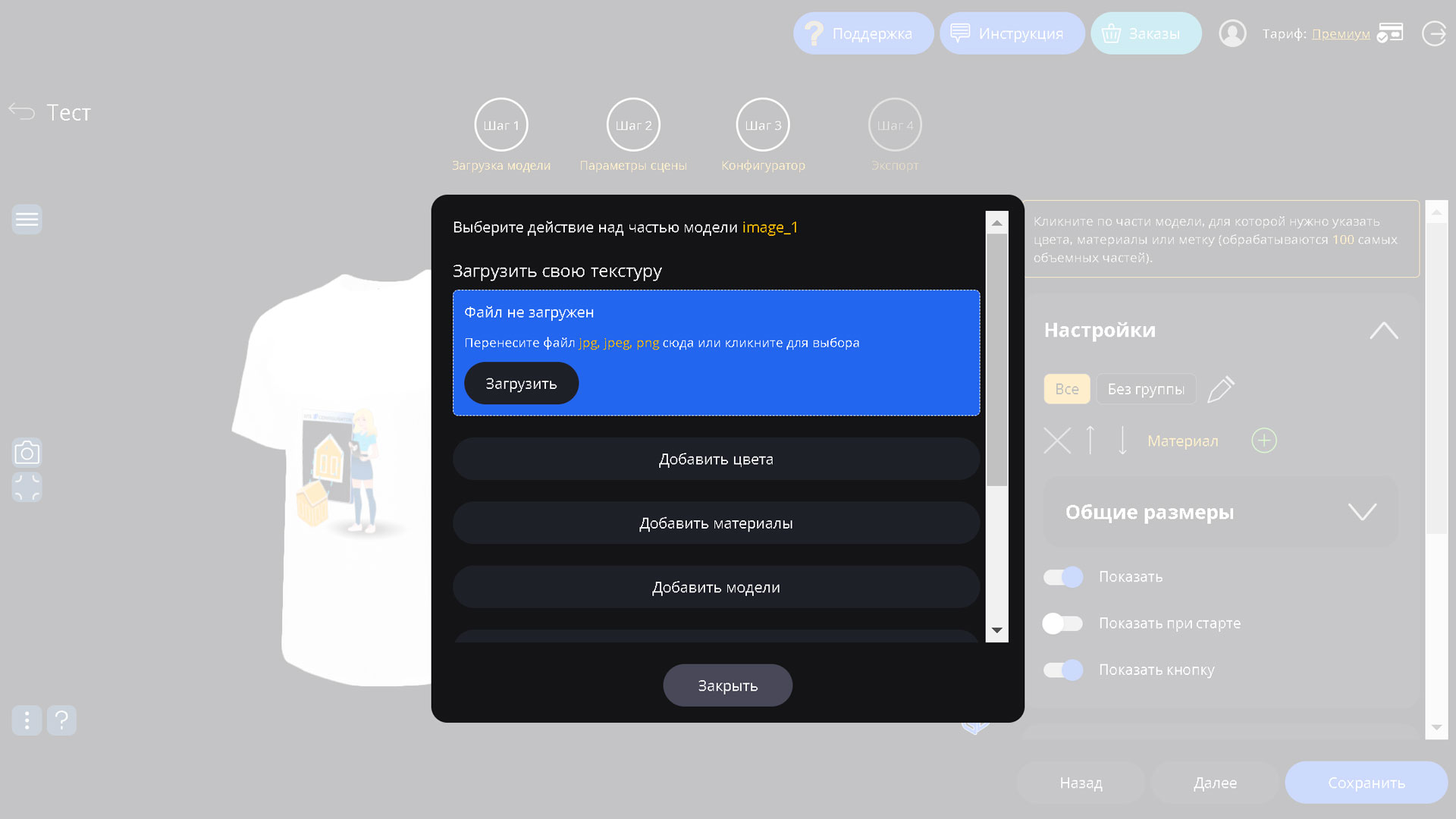
When you click on a part of the model in step 3 of working with the project, you can immediately upload your texture. In this case, the material with this image will be automatically created.
Do you need to replace the image with another option? Click on the desired element of the 3D-model and upload a new texture in 1 click.
Detail here.