Get to know with the presentations of our service for individual industries:
Loading
8/25/2023
Showing product configuration options
All newsNow it is possible to hide some parts of the model and show others depending on the selected option in the list of models of a certain part of the product
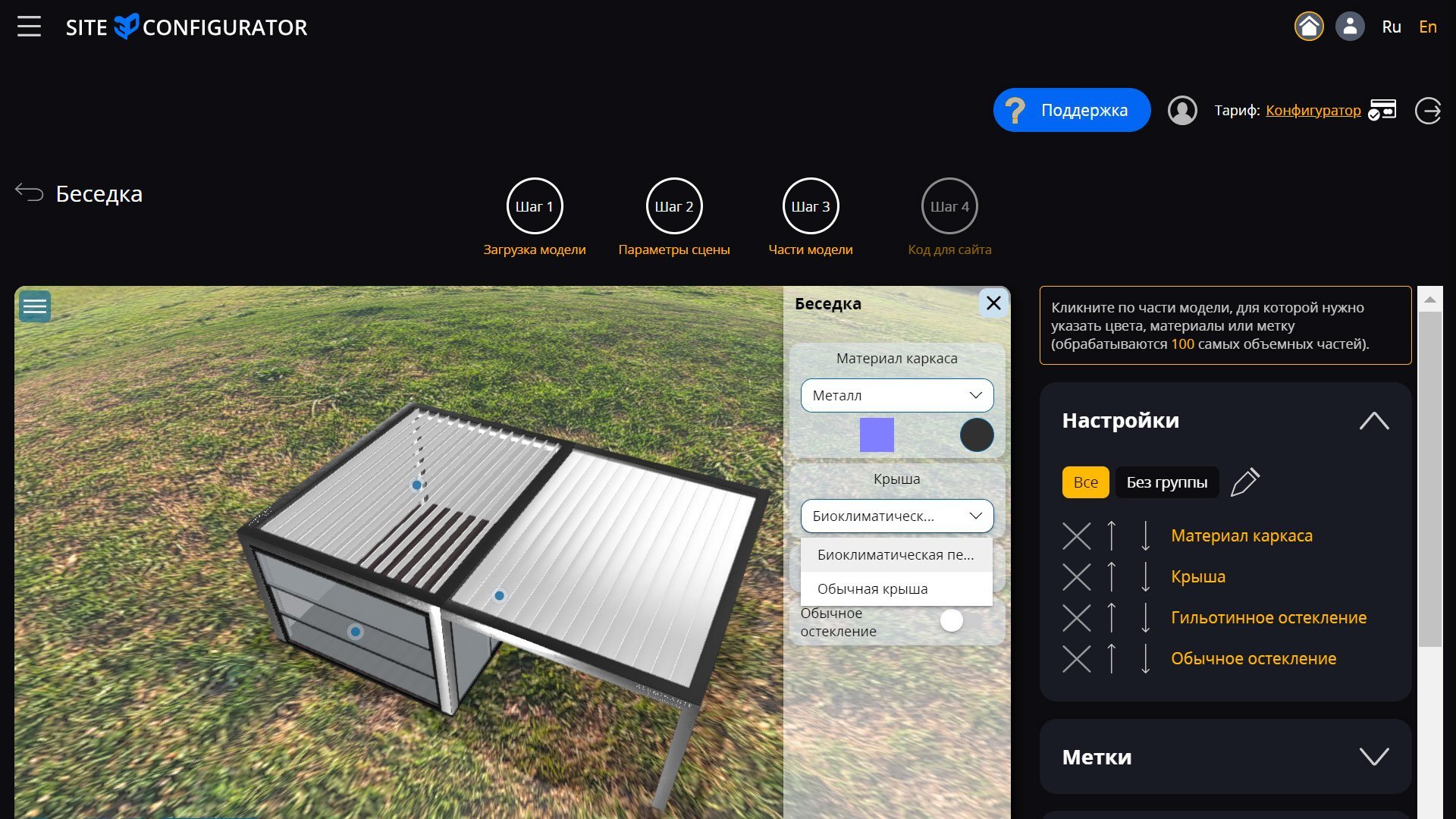
At step 3 of the 3D Widgets project creation wizard, you can add a model setting for the desired project element and specify for each option the parts of the model needed to display. At the same time, other parts of the model specified for the remaining options will be hidden.